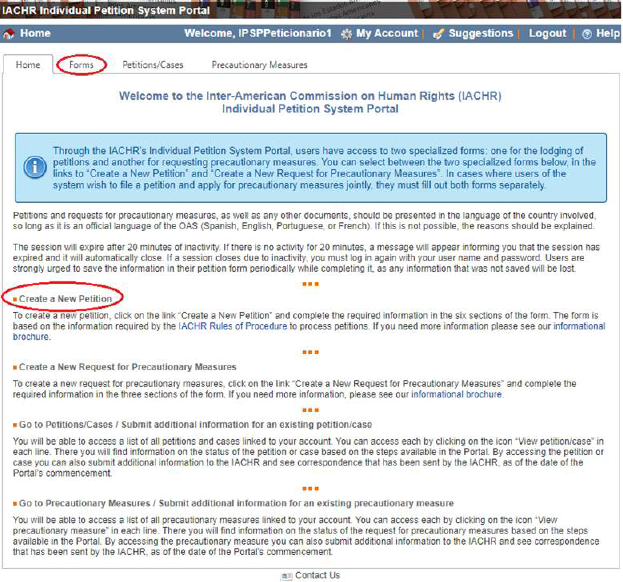
To create and submit a petition through the Portal, users must have an active account. Once logged in to the Portal account, go to the ‘Forms’ tab, or use the ‘Create a New Petition’ link provided in the Home page.
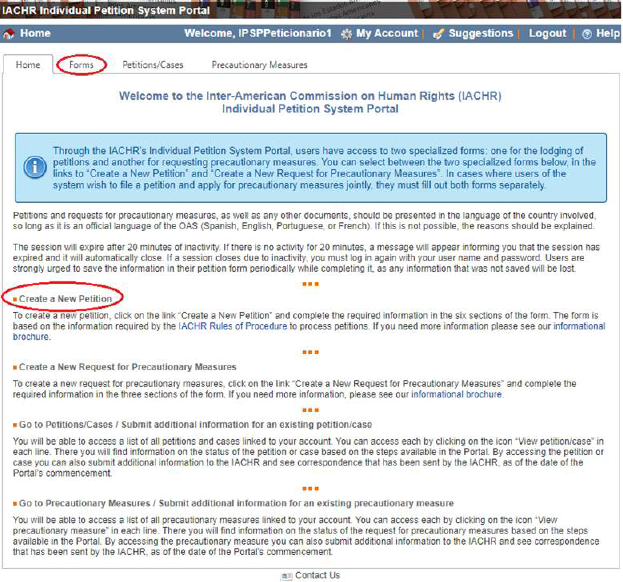
Once in the ‘Forms’ tab, click on “Create New Petition”.

The petition form is divided into five sections. Navigate
through the sections by clicking on each tab, or by clicking on the  button located at the bottom of
each section.
button located at the bottom of
each section.
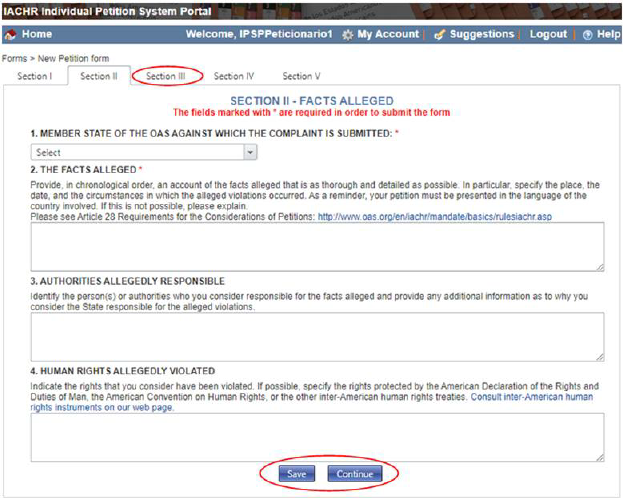
Click on the  button, to save work in each section and
continue working at a later time. After saving the work, in any section, a
‘draft’ version of the petition will be created which will be available in the
‘Forms’ tab with ‘draft’ status until it is submitted.
button, to save work in each section and
continue working at a later time. After saving the work, in any section, a
‘draft’ version of the petition will be created which will be available in the
‘Forms’ tab with ‘draft’ status until it is submitted.
To continue working on a
petition form saved as a ‘draft’, click on the  button. The form will
open and you can access the five sections to make any changes or additions.
button. The form will
open and you can access the five sections to make any changes or additions.
Users are reminded to save their work! The Portal will automatically log out the account after 20 minutes of inactivity.
 Tip: A text field can be expanded
wherever the
Tip: A text field can be expanded
wherever the  icon is available.
Click on the icon, and drag the corner of the text box. (Applies to many, but
not all, internet browers.)
icon is available.
Click on the icon, and drag the corner of the text box. (Applies to many, but
not all, internet browers.)

The petition can also be viewed as a PDF file. To do so, go
to the ‘Forms’ tab, and click on the (PDF)  icon available for each
petition.
icon available for each
petition.
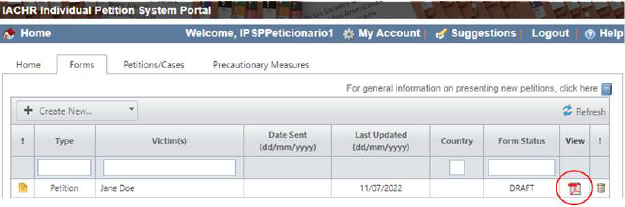
Review the information provided in each section and make sure
all required fields, marked with a red asterisk (*), are completed before submitting the new petition
form. To submit the petition to the IACHR, go to the last section of the form,
Section V, and click on  .
.

A system message will confirm the submission of the petition, and the user will receive an email containing a digital copy (PDF file) of the petition. A PDF version of the submitted petition will always be available in the ‘Forms’ tab.

For more information about what to include in the petition to the IACHR and other requirements, consult the IACHR’s informational brochure.