 icon.
icon. Once in the ‘Petitions/Cases’ tab, or the ‘Precautionary
Measures’ tab, the details of a matter can be viewed by clicking the (view)  icon.
icon.
Use the search boxes located under the titles of each column to enter queries, or click on the column titles to sort matters.

The details of the matter are displayed:
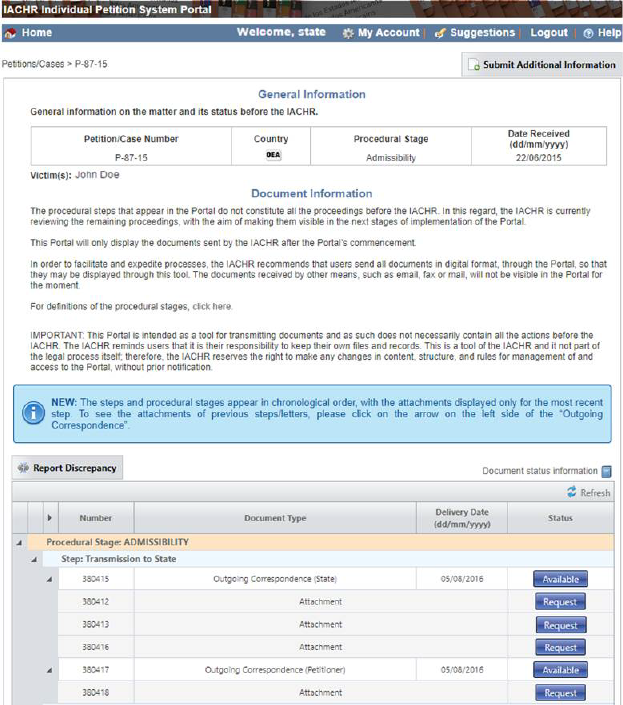
The Portal provides information about the status of matters, including procedural stages and steps, and electronic copies of communications sent by the IACHR related to each procedural step (if available).
There are three possible document types that are displayed in the Portal:
1. Outgoing Correspondence: Documentation related to the procedural stage was sent through Portal and/or other means after the implementation of the Portal. It is recommended that users download all files, as they become available in the Portal, and keep an electronic copy for their records.
2. Annex: Documents sent by the IACHR as attachments to communications, after the implementation of the Portal.
3. Correspondence for this step was sent through other means…: Documentation related to the step was sent prior to the implementation of the Portal and it is not available through the Portal.