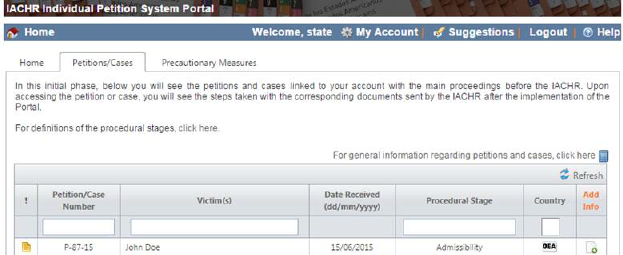To view petitions, cases, or precautionary measures, the user must have an active Portal account, and the account must be registered by the IACHR as a Member State account.
Once logged in to the Portal account, the ‘Petitions/Cases’ or ‘Precautionary Measures’ tabs will be available. Click on the tabs, or use the links provided in the home page to access these sections of the Portal.

The ‘Petitions/Cases’ tab and the ‘Precautionary Measures’ tab work in a similar fashion; they display a list of the matters (Petitions, Cases and Precautionary Measures) pending before the IACHR.