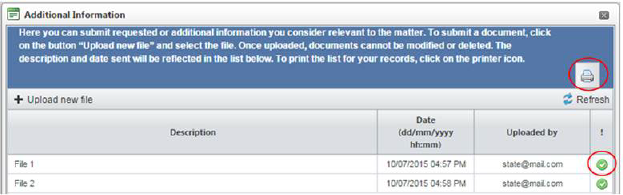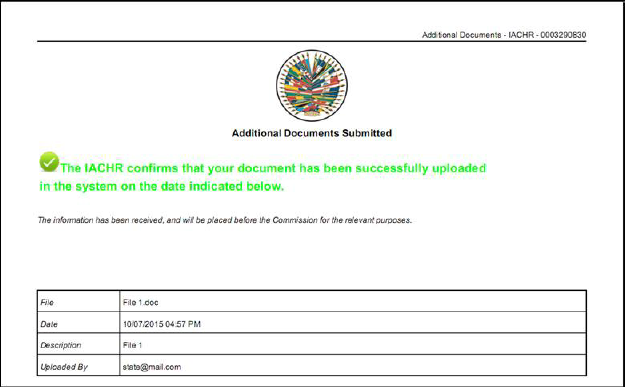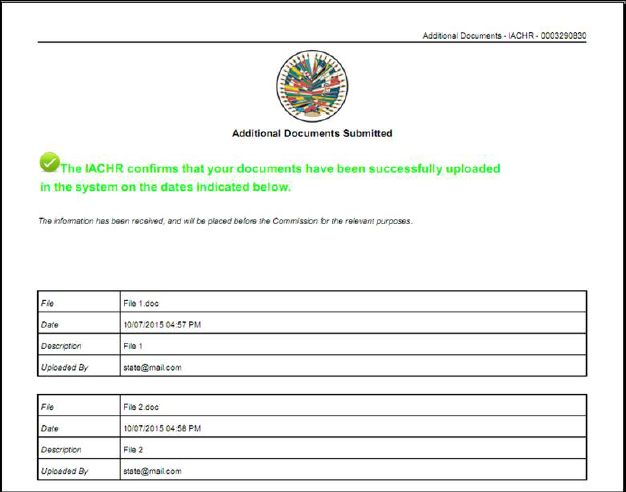icon.
icon.Users can upload additional information related to existing matters pending before the IACHR, from the ‘Petitions/Cases’ tab or the ‘Precautionary Measures’ tab; or from the details page of a matter.
To upload files from the ‘Petitions/Cases’
or ‘Precautionary
Measures’ tabs, click on the (add)  icon.
icon.
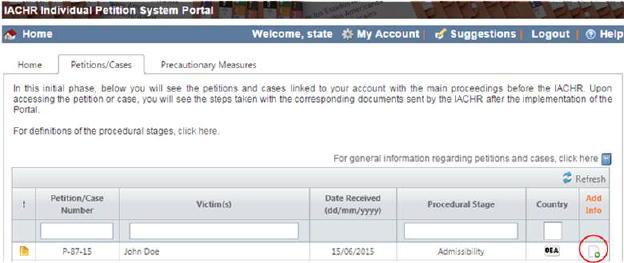
Or, to add the files from de details page of a matter, click
on the 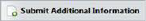 button located at
the top of the page.
button located at
the top of the page.

Both actions will open a new pop-up window. Click on the ‘Upload new file’ link.
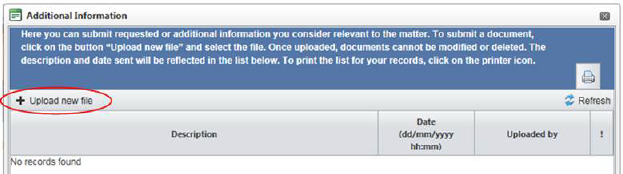
A pop-up window will open. Click on the  button to search and select a file to
upload.
button to search and select a file to
upload.
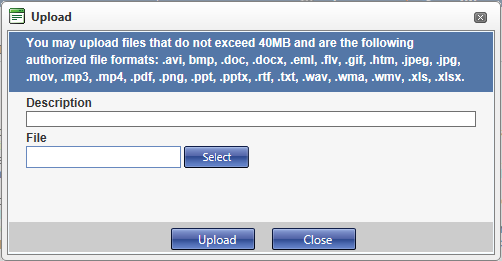
Through the Portal you can upload files that do not exceed 40MB and are the following authorized file formats: .avi, .bmp, .doc, .docx, .eml, .flv, .gif, .htm, .jpeg, .jpg, .mov, .mp3, .mp4, .pdf, .png, .ppt, .pptx, .rtf, .txt, .wav, .wma, .wmv, .xls, .xsls.
Once the user has selected the file to upload, the name of
the file will appear on the ‘File’ field; the user can insert a description of
the file, and then click on  .
.
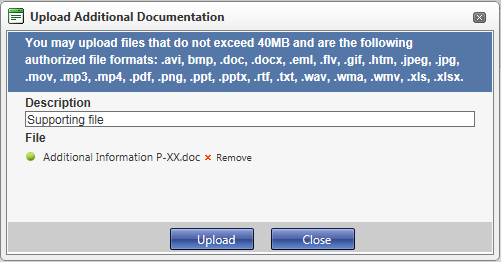
A system confirmation message is displayed:
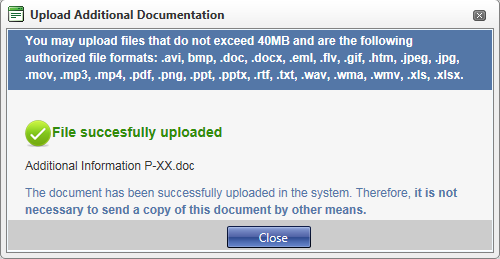
Users should carefully review their files before uploading them to make sure they are the correct files and are within the correct petition, case or precautionary measure; once uploaded to the Portal the documents will go directly to IACHR’s reviewers and cannot be deleted.
A confirmation for each document upload can be printed by
accessing the (confirmation)  icon next to each
document. A list of all documents uploaded can also be printed by accessing the
(print list)
icon next to each
document. A list of all documents uploaded can also be printed by accessing the
(print list)  icon.
icon.